Open topic with navigation
Create Worship Volunteer Assignments
Now that your have finished adding your volunteer jobs and schedules, you are ready to begin assigning volunteers. Volunteer assignments are important to your worship ministry as they give you a way to see who is serving during a particular schedule. These assignments also give you the ability to track volunteer attendance. The final benefit of assignments is that they give you a way to easily find and communicate with volunteers as needed.
To create a volunteer assignment:
- Click Ministry > Volunteers > Staffing Assignment. The Add Staff Assignments form appears. Make sure your church wide services ministry is displayed in the ministry box at the top of the page.
- Click Find person in the General Settings box. The search form appears.
- Type a name or partial name of one of your volunteers in the Name field and click Search. A list of possible matches appears. Click Select beside the volunteer you want to work with. The dialog box will close and the individual's name appears in the Name field.
- In the Activity Specific box, skip the Activity grouping drop-down list and select Greeter from the Room, Location, Class list.
- Select one of your worship schedules from the Activity schedule drop-down list.
- Select either Odd Months or Even Months from the Staff schedule drop-down list.
- Select Greeter from the Job list.
 Your screen should look like this
Your screen should look like this
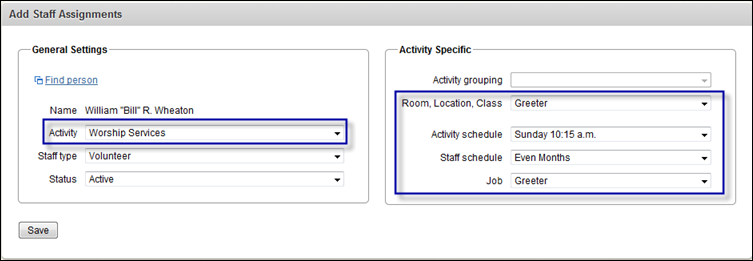
- Click Save.
- Repeat this procedure until you have added all volunteers for all schedules and all jobs.
Go to the next step
![]() Your screen should look like this
Your screen should look like this![]() Your screen should look like this
Your screen should look like this